IntelliJ
Ok, it is official, I‘m using [IntelliJ IDEA][1] since more than one week now, and I‘m enjoying it.
I‘ve been wanting to test it since a long time, I have seen so many people at Devoxx, at local JUGs using it, that it must be a good IDE, so I had to test it.
Notice that I am an Eclipse power user, I love the hell out of it, but I will try to go with a simple pros and cons of my first week with IntelliJ, and try to be fair.
Pros
Maven works, out of the box. True story.
Server integrations ([Jetty][2], [TomEE][3]) are great. Websphere ALMOST* works, but hey, it‘s Websphere we‘re talking about. I hate it. Like H-A-T-E it!
Refactoring is awesome, it locates even variables in JSPs and Javascript.
Unused entries in properties file are highlighted.
Database tools are just impressive, IntelliJ synchronizes with any data-source, and highlight wrong tables, columns, whatever on JPA entities.
Cons
- I prefer [Vrapper][4] over [IdeaVim][5], just because it is a good compromise between Eclipse editing and Vim editing. Also, you can turn it off easily when you don‘t need it (think of editing XML files). But it‘s not really part of IntelliJ itself.
- No support for textile that I could find.
- Pressing Ctrl+Q to show the Javadoc of the element the cursor is on, instead of mouse over ala Eclipse seems bad to me.
- I find the
Team Synchronizeview of Eclipse better (I mean understandable) than theChangesview of IntelliJ. - The Eclipse keymap is not that good, I had to reconfigure a lot of things, but it let you get started quick at least.
Same here, same there
- Overall speed seems equal to me, I don‘t find IntelliJ particularly speedier than Eclipse on my machine.
- JUnit are OK for me on both IDEs.
- Tons of plugins.
- Spring support is awesome on IntelliJ (it works literally everywhere), but it is too with the [Spring Source Toolsuite][6] for Eclipse.
- Code formatting (it is possible to load Eclipse Code Formatting files within IntelliJ).
Final word
- IntelliJ is a really great IDE, I‘m enjoying it a lot, and it deserves a lot of respect (Eclipse too ;-).
What now?
I think I‘m going to stick with IntelliJ for a little time.
I‘ve been configuring the colors like I had on my Eclipse for years. Changing keymap as I go when I need it.
Sometimes I‘m losing time because of my habits with Eclipse, and I feel like the best way for me is to configure IntelliJ with the Eclipse‘s shortcuts I know (a lot).
Screenshot
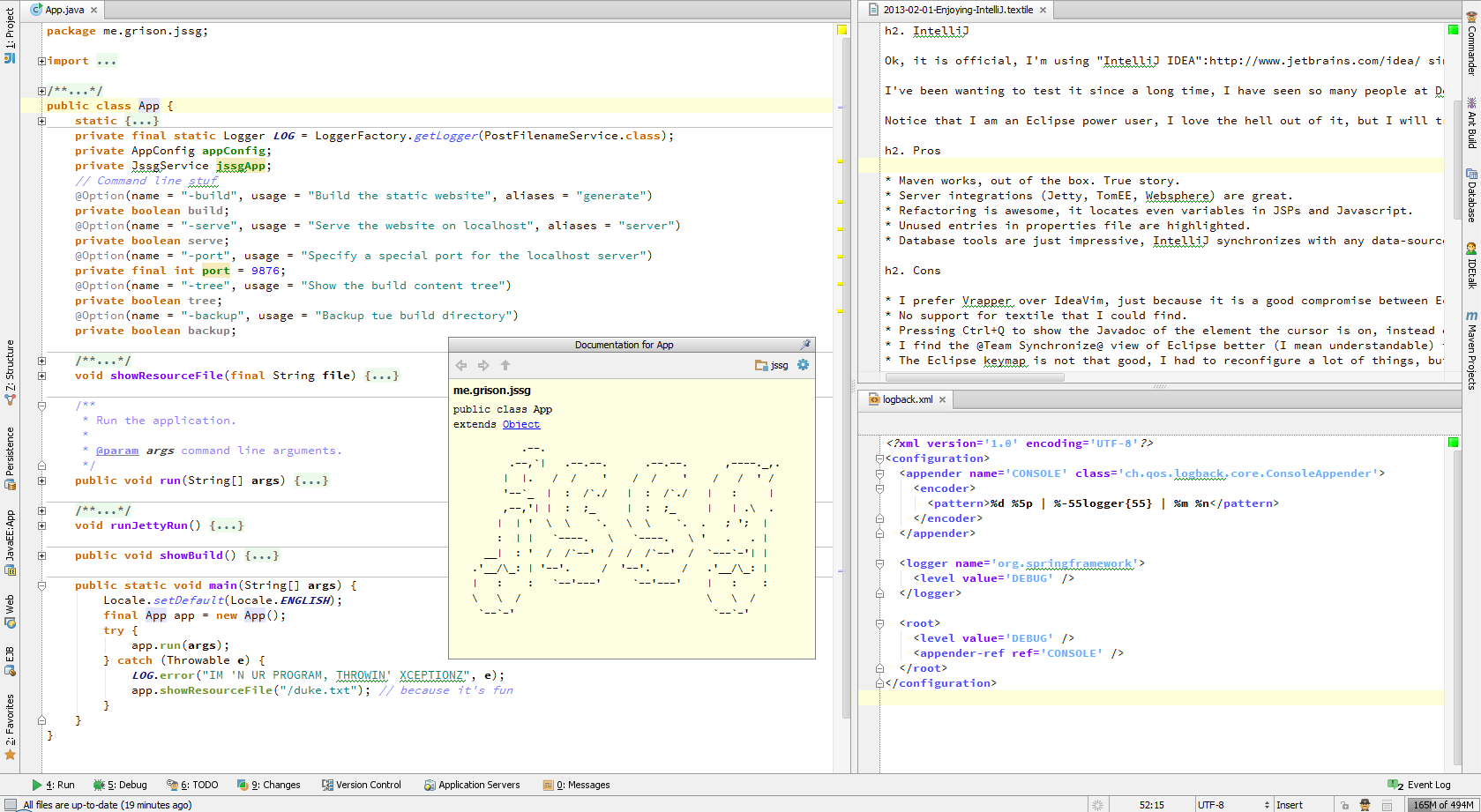
Enjoy 
[1]: http://www.jetbrains.com/idea/ “” [2]: http://jetty.codehaus.org/jetty/ “” [3]: http://tomee.apache.org/apache-tomee.html “” [4]: http://vrapper.sourceforge.net/home/ “” [5]: http://plugins.jetbrains.com/plugin/?id=164 “” [6]: http://www.springsource.org/sts “”